Main image via WhatsApp , Android Central
Having an app with a white background might be too much for your eyes sometimes and many people have been waiting for WhatsApp to join the dark (mode) side… and now, it’s finally here!
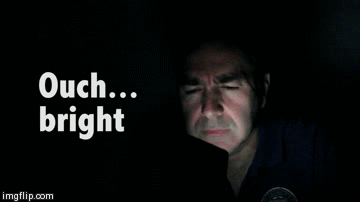
After beta testing on both iOS and Android for months, WhatsApp have officially released dark mode for all users today!
WhatsApp will automatically be switched over to dark mode if you already have dark mode enabled on iOS 13 or Android 10.

User must activate the system dark mode in “Settings” and Android 9 users can enable the dark theme in WhatsApp’s settings.
And that’s it, you are now officially on the dark side!
Though there’s a slight difference on both mobile operating system; iOS is purely black while Android users get a special dark grey background.
“During testing we found that combining pure black and white creates high contrast that can lead to eye fatigue,” explained a WhatsApp spokesperson.

“So instead, you’ll notice a special dark grey background and off-white colour that lowers the brightness of the screen, cuts down the glare, and improves contrast and readability.”

Are you a fan of WhatsApp’s new dark mode or do you prefer the original? Let us know!
Info via The Verge
Filled Under :
*We reserve the right to delete comments that contain inappropriate content.